
Help System
 |
Help System |
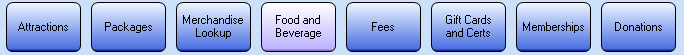
At the top portion of the POS Screen is the PRIMARY SALES CATEGORY SELECTOR. You cannot change the appearance or location of these buttons, that is controlled by NCS programmers.
Depending upon your system licensing, you may or may not see all the buttons pictured above. For example, if you are NOT licensed for FUNDRAISING, the DONATIONS button will not appear in the panel.
When you click one of these primary category selectors, it will cause the MENU BUTTON GRID to reconfigure and redisplay new choices. The last category you clicked on will remain highlighted. In the example above, the FOOD AND BEVERAGE button was the last one clicked by the operator.
You can click on the buttons above for additional information.
See Also:
Main POS Help
POS Screen Overview
POS Button Grid
POS Shopping Cart Display
POS Control Panel