
Help System
 |
Help System |
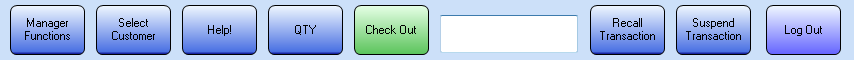
Sandwiched between the CHECK OUT and RECALL buttons is the Scan and Search entry field. It is a powerful tool for adding items to your shopping cart. ANYTHING can be typed or scanned into this field, and a search will be performed on the text.
If the text you enter is a NUMERIC VALUE, the search engine will initially search ALL of your Sales Assemblies, looking in the Assembly ID, ScanCode and UPC Code fields. If a single match is found, it is AUTOMATICALLY placed into the shopping cart. This behavior is just like what you see at grocery or department stores. This will GREATLY speed up your merchandise sales, as your operators will not have to navigate menu after menu to find the button for the Red Tee Shirt, Small. If NOTHING is found in the Assembly ID, ScanCode and UPC Code fields, the search is EXPANDED to include the other text fields in the records. If it finds MORE THAN ONE match, a list will be presented for operator action.
If the text you enter or scan has Alpha characters in it, the search is a little different. First, a check is made to see if this is a CUSTOMER ID BADGE, which has an identifier that starts with a "C" and is followed by a number. If a CUSTOMER ID is found, that customer is selected for the transaction. If no customer is found, the search is EXPANDED to include the other text fields in the Assembly records. If a single match is found, it is AUTOMATICALLY placed into the shopping cart. If it finds MORE THAN ONE match, a list will be presented for operator action.
See Also:
Main POS
Help
POS Screen Overview
POS Primary Sales Category Selectors
POS Shopping Cart Display
POS Control Panel