
Help System
 |
Help System |
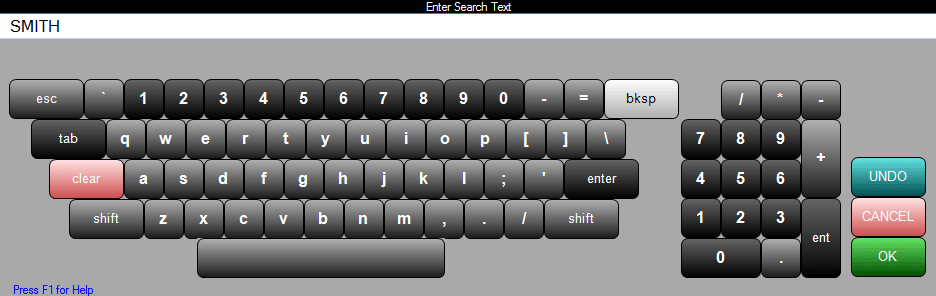
If you are operating with a Touch Screen Monitor, there will be times you would like to perform some simple entry tasks without having to move your fingers to the computerís keyboard. When a field is touch screen enabled, you can call up this keypad on the screen by tapping twice on the field. You may then use this virtual keyboard in place of the actual keyboard.
When the virtual keyboard is displayed, optional sounds will play for showing, hiding and clicking keys.
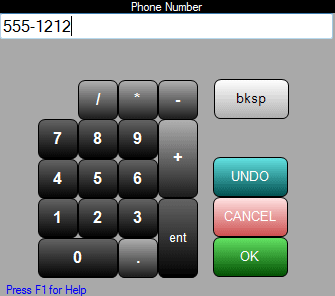
If the field is expecting numbers only, you will be presented with a numeric keypad like the one shown above.
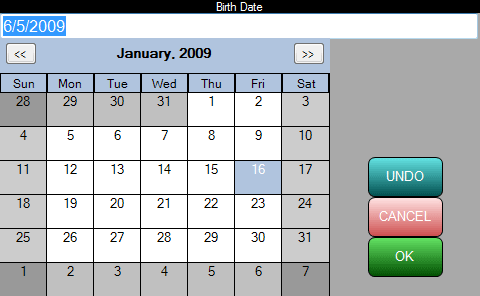
If the field is expecting dates only, you will be presented with a calendar like the one shown above.
See Also: