
Help System
 |
Help System |

Normally, whenever you void a transaction, the corresponding credit card charges will also be voided or backed out.
However, there may be times when communications fail, or some other reason makes it necessary to call up the credit card screen to void out a credit card charge manually.
To begin, click the MANAGER FUNCTIONS button from the POS Control Panel:
Click the ELECTRONIC PAYMENT BUTTON, then CREDIT CARD / DEBIT CARD TERMINAL button, as shown below:
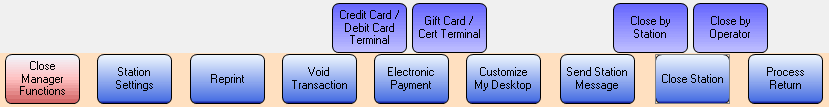
This will invoke the Credit Card Screen, with all the operation buttons on the left hand side unlocked. Click VOID as shown below:
Enter the Transaction ID, Amount, Account Number, Exp Date, CVV, Authorization Number and Reference Number as shown above.
Click the PROCESS button.
See Also: