
Help System
 |
Help System |

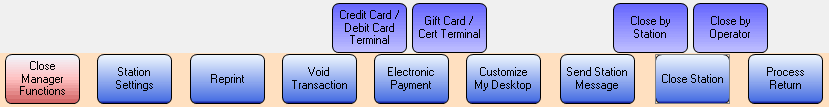
Manager functions are protected by a Manager Password, and are intended only to be used
by Supervisory Employees. Manager functions allow you to void transactions,
return merchandise, reprint tickets and other
potentially risky operations. You can click on the buttons above for additional,
more detailed information. The following buttons perform these functions:
Close Manager Functions:
Click this button to exit the Manager Functions Screen
Station Settings:
This allows the Manager to configure printers, program Data Source, Format
Overrides and other Station Hardware related settings.
Reprint:
This allows the Manager to Reprint Receipts, Charge Slips and/or Tickets for ANY
Transaction performed by THIS STATION on THIS DAY.
Void Transaction:
This button will pop up a screen showing all the transactions performed at this
station for the day, in reverse chronological order. You will be able to select
a transaction to void.
Credit Card / Debit Card Terminal:
This button will allow a Manager direct access to the Credit Card Terminal, so
that any charge backs, additional charge or any other adjustments that might be
necessary can be done to a customerís credit card account.
Gift Card / Gift Cert Terminal:
This button will allow a Manager direct access to the Gift Card Terminal, so
that any charge backs, additional charge or any other adjustments that might be
necessary can be done to a customerís electronic gift card account.
Customize Desktop:
This button will bring up an editor to allow for the customization of
the appearance of the POS Desktop. It is currently under construction.
Close by Station:
This calls up the Close By Station dialog, to count money for the end of the
shift.
Close by Operator:
This calls up the Close By Operator dialog, to count money for the end of the
shift.
Process
Return:
This calls up the RETURNS screen, which allows an operator to enter or select
items and/or tickets to return.
Send
Broadcast:
This displays a form from which an operator can select any of 5 pre-defined
messages to send to all other stations.
See Also: