
Help System
 |
Help System |

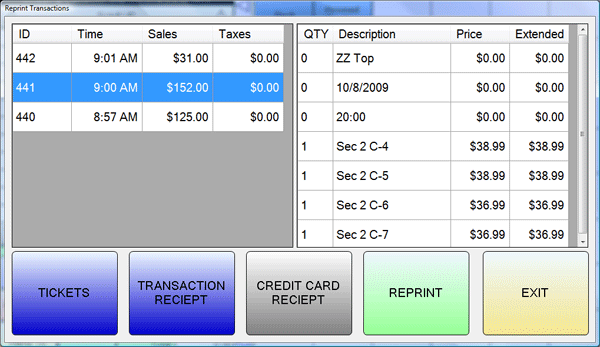
Occasionally, your ticket printer will jam or mis-feed, or data transmissions
might become garbled, resulting in unreadable tickets. For such instances, a
Manager Function of REPRINT TICKETS is available.
When this function is selected, the Operator will be presented with a list of
the transactions done on the POS Station for today’s date. This list will be
presented in reverse chronological order, so that the LAST thing done is the
FIRST thing on the list. (because when you want to reprint, the most frequent
choice is the last thing done)
You can click on the transaction record to call up details, as shown above.
You may chose to print any combination of Tickets, Charge Slip and Receipt.
In the example above, the Operator is choosing to reprint the TICKETS and the
RECEIPT for Transaction #441.
See Also:
Manager Functions
POS Main Help
Check Out
General Admission Ticket Sales
Reserved Seating Tickets Sales
Setting the Delivery Mode for Tickets