
Help System
 |
Help System |
Selling General Admission Seats is Fast and Simple with Tick-It! Trak Pro:
Click the ATTRACTIONS Button on the PRIMARY CATEGORY SELECTOR:

The buttons of the menu will refresh to display the Attractions available for
ticketing. In this example, we are showing typical movies that might be
presented at a Cineplex for General Admission Ticketing. Click on the Attraction
you wish to sell tickets for. In our example here, we are picking the movie
SCOOBY DOO 2. (Ahhhl be back for another seeequel)

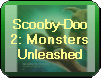
Next, select the showing of the Attraction you want to sell tickets for. In this example, we have selected the 5:35 PM Showing of Scooby Doo 2.
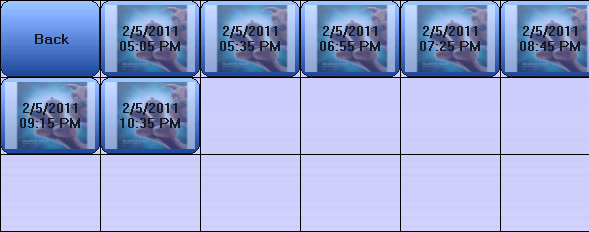
Click on the Ticket Types you want to sell. Multiple clicks on the same ticket type bump the quantity by one, so in this example, we clicked on ADULT twice, and CHILD once.
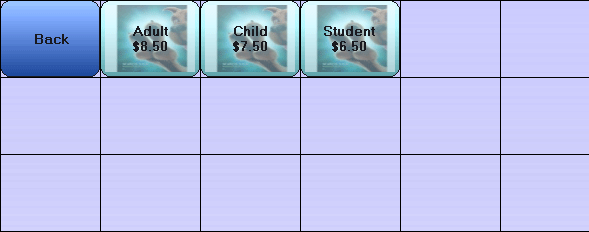
The tickets are sent to the Active Shopping Cart.
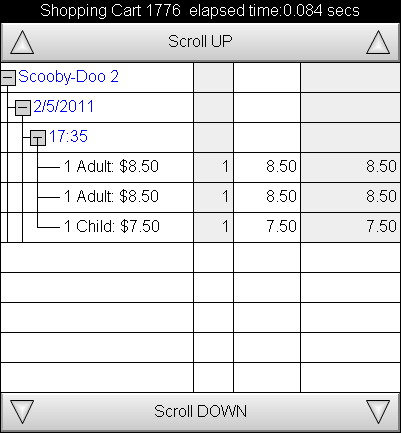
If this completes the customerís order, you may click on the
CHECK OUT Button on the main control panel, and finish the transaction as any
other.
See Also:
Selling Tickets
POS Main Help
Check Out
Reserved Seating Tickets Sales
Reprinting Tickets
Setting the Delivery Mode for Tickets