
Help System
 |
Help System |
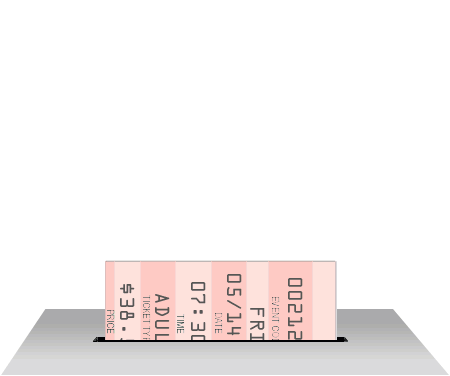
Selling tickets is the very heart of what Tick-It!
Trak Pro does. The process for selling tickets is straight
forward and fast, and in general requires these steps:
Select the Attraction
Select the Time/Date
Select the Ticket Types (for General Admission Tickets) - or –
Select Specific Seats from the Venue Browser (for Reserved Seating Tickets)
Select a Customer (optional, the default Cash Customer will be assumed if not)
Complete the transaction, or repeat for additional tickets.
Now, selling tickets is a bit different than selling general merchandise and
concessions. A ticket is a claim on a FUTURE VALUE, and there are some of the
same concerns that are present when printing currency. Tickets are unique and
often represent circumstances that cannot be duplicated, unlike hamburgers,
where you can always make another one just like the last one. Tickets are
SERIALIZED and tracked for redemption, unlike a souvenir tee-shirt, where you
really don’t care if the customer ever puts it on or not. And finally, you
cannot oversell or overbook your venue, and you cannot allow two stations to
sell the same ticket to two different customers.
These considerations require that some of the procedures for selling tickets be
different than selling general merchandise. In particular, once you begin the
process of selling a ticket to someone, that ticket is considered “gone” by
other stations until you either complete the sale or cancel it. Depending upon
the stage you are in during a ticket sale, there are different procedures for
“backing out” of a ticket sale, should your customer change their mind. Once
sold and printed, a ticket must be “voided” should a return be necessary.
For detailed help please select one of the following:
Selling General Admission Tickets
Selling Reserved Seating Tickets
See Also:
Re-Printing Tickets
Main POS Help