
Help System
 |
Help System |
Tick-It! Trak Pro allows you to operate several venues for ticketing, and for your convenience, you might wish to categorize them. You may create a limitless number of Venue Types, to suit your specific needs.
Venue Types are managed from the following window:
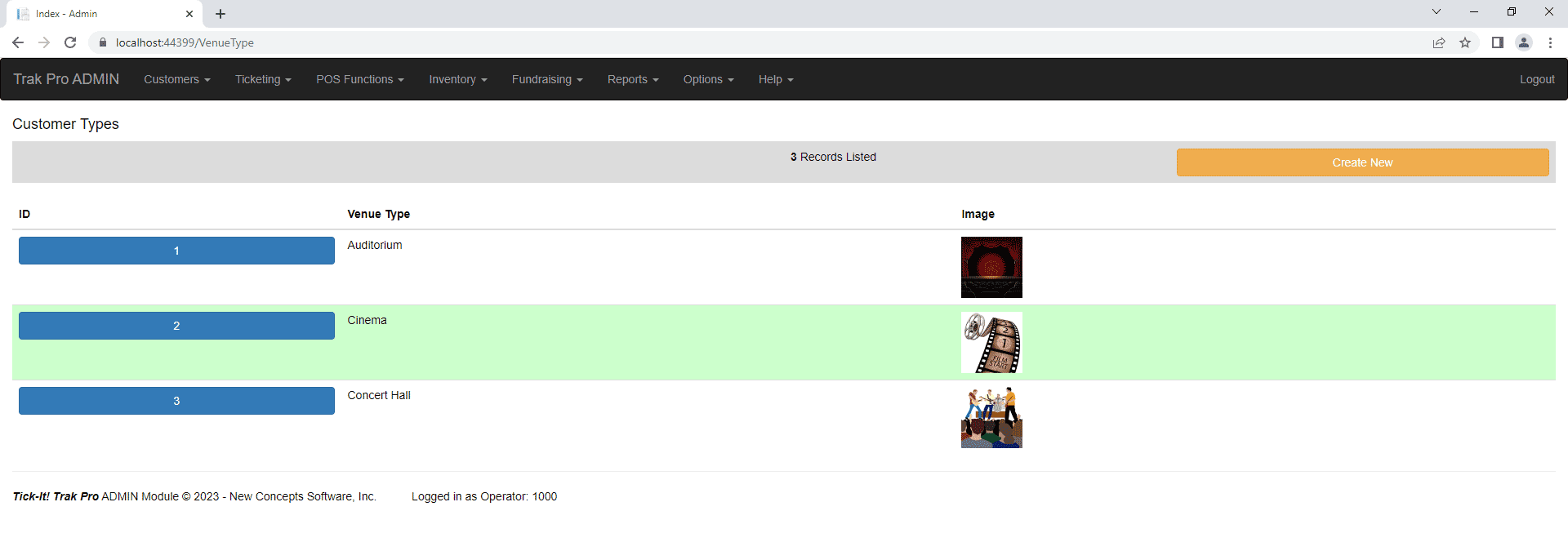
You can create as many Venue Types you need for your venues. To EDIT an existing Venue Type, double click on in from the list. To CREATE a new Venue Type, click the ADD button. In the above example, we have previously created Venue Types called AUDITORIUM, CINEMA and CONCERT HALL, and have assigned them various images. Venue Types are global in nature. Any Venue Type you create is available to ALL venues in the system. When editing or creating a Venue Type, you will see a window like this:
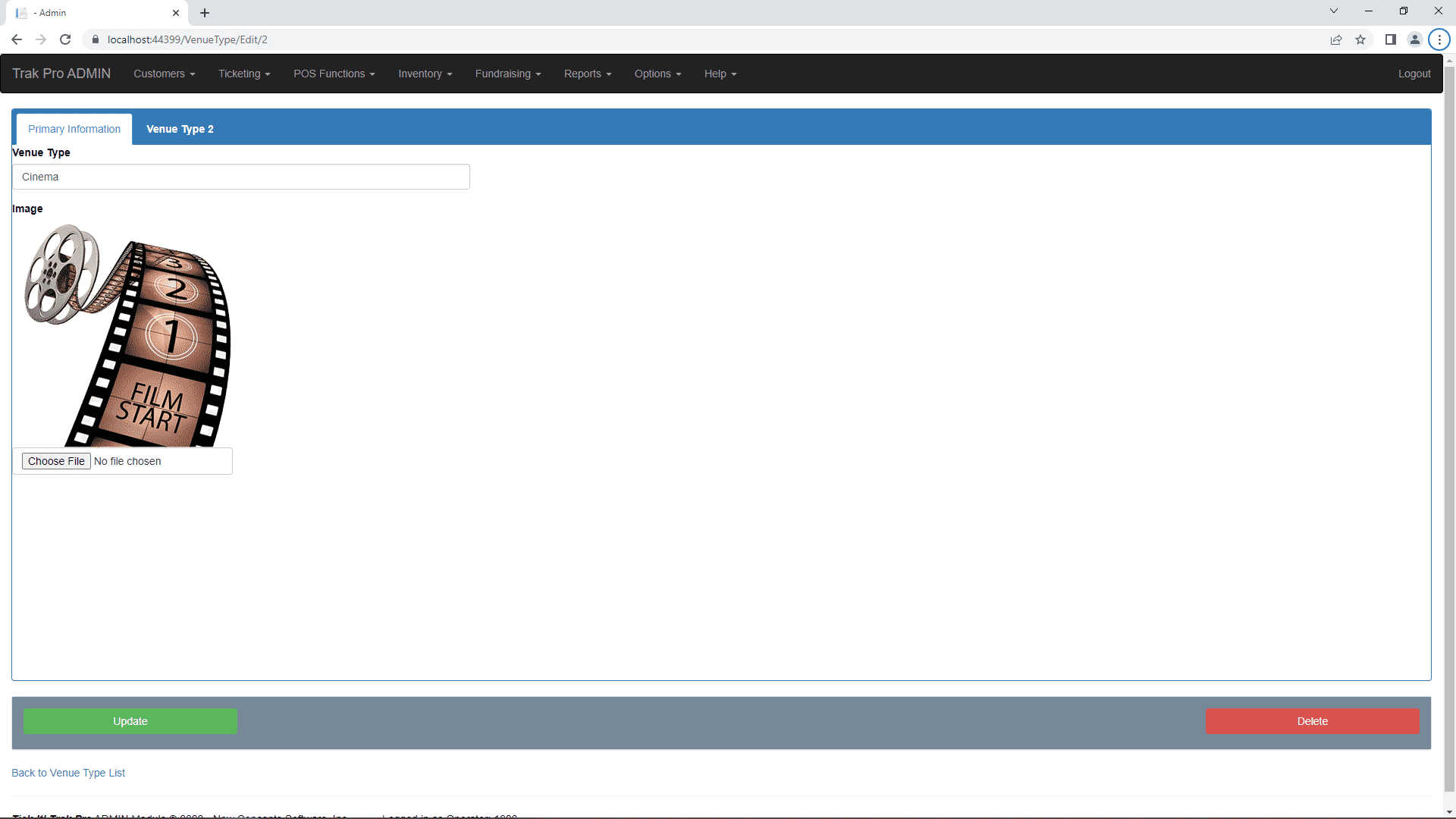
In this example, we have a Venue Type called CINEMA. It has been assigned a picture of some film. Later, when creating Venues, you will be able to set a specific type for each venue.
See Also:
Defining a Typical Theme Park Venue
Defining a Typical Movie Theater Venue
Defining a Typical Live Theater Venue
Defining a Typical Sports Arena Venue
General Venue Help
Seating Diagram Graphical Overviews
Seating Display
Quadrants
New Venue Wizard
Venue Browser
Venue Search
Image Options