
Help System
 |
Help System |
When manipulating objects in large and complex Display Quadrants, it is often easier to have the editor select objects for you, rather than try to surround them with your mouse.
To have the editor select blocks of objects for you, right click anywhere on the Display Quadrant, and click SELECT, then choose the auto selection method you require:
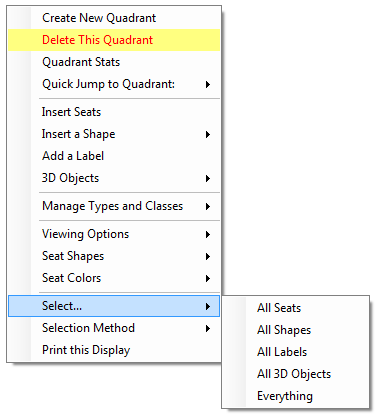
You can select all the seats, or all the shapes, or all the labels or all the 3D Objects, or Everything. Once selected, the appropriate operations panel will appear.
See Also:
Seat Operations in the
Venue Builder
Seat Selection
Auto Selection using the
Editor
Display Quadrants