
Help System
 |
Help System |
Often you will discover that you
have customers with duplicate record entries. This can occur when an operator
inadvertently enters a customer twice, or an import procedure brings in a
duplicate record, or if a customer signs themselves up on the Internet more than
once.
What ever the case, there will come a time when you would like to combine the
transactions, tickets and history of one customer record into another, and
delete the superfluous record. Here’s how, in a simple multi step process:
From the Main Menu, select CUSTOMERS, then MERGE-N-PURGE:
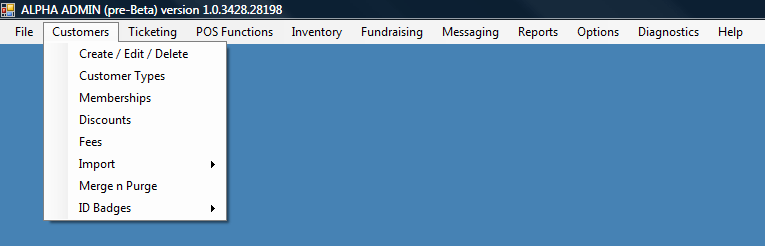
The following dialog will appear at the start of the Merge-n-Purge wizard:
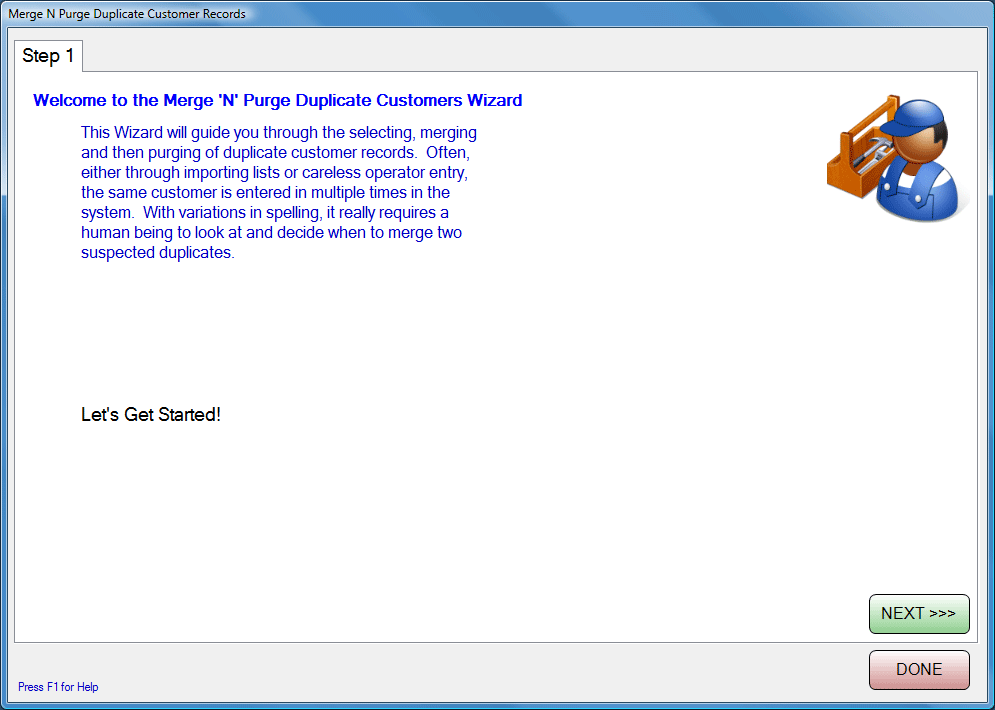
Click the NEXT button for Step 2:
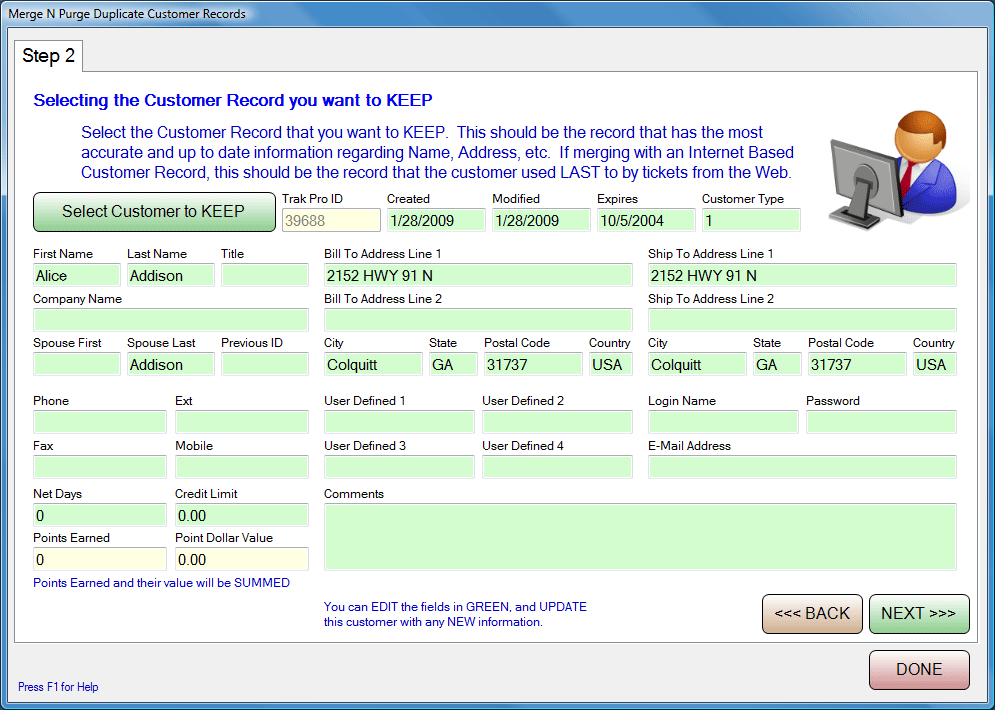
In Step 2, you select the customer record that you wish to keep. This is typically the record with the most complete and up to date information, or the record with the longest historical activity. If you see any mistakes or omissions in the customer's record, you can type them in the GREEN fields to correct them. Any Customer Reward Points will be SUMMED between this record and the one to be merged. In the case above, we have discovered that we have TWO records for someone named Alice Addison. Click the NEXT button for Step 3:
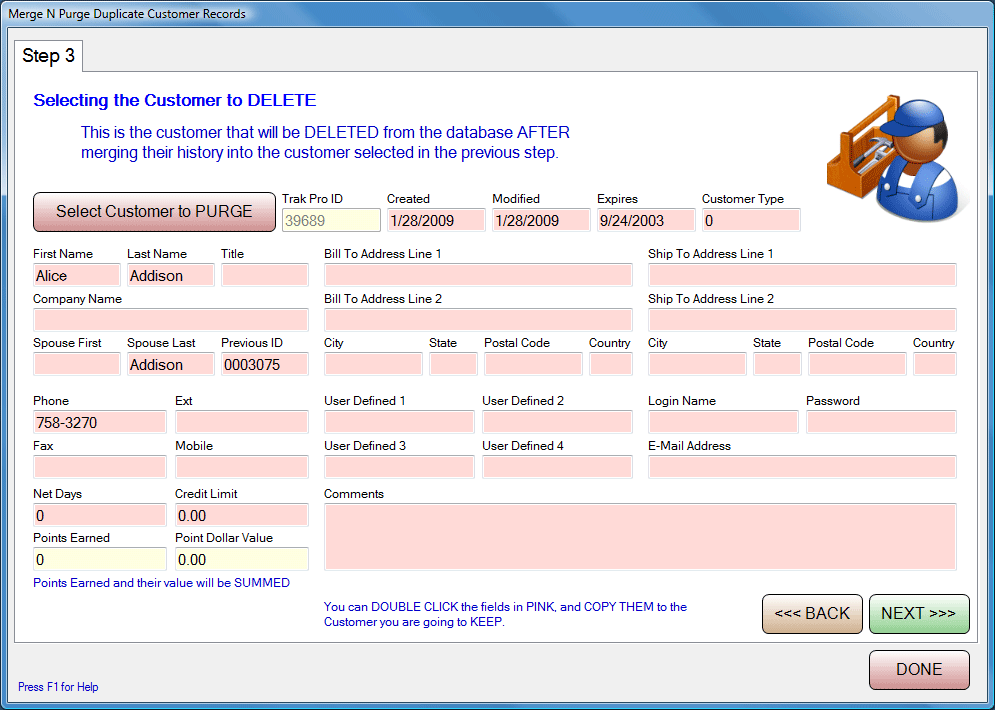
Step 3, select the duplicate record that you wish to merge into the record you selected in the previous step. If there are any fields in this duplicate record that are more current or accurate than the one you are keeping, you can double click on those fields to have their contents copied into the record you are keeping. In the example above, even though this duplicate record is sparsely populated (which is often the case with records entered in a hurry) we see that THIS Alice Addison has a PHONE NUMBER, while the more complete record DOES NOT. We can Double Click on the phone number field here to have it COPIED to the "other" Alice Addison. Click the NEXT button for the Final Step:
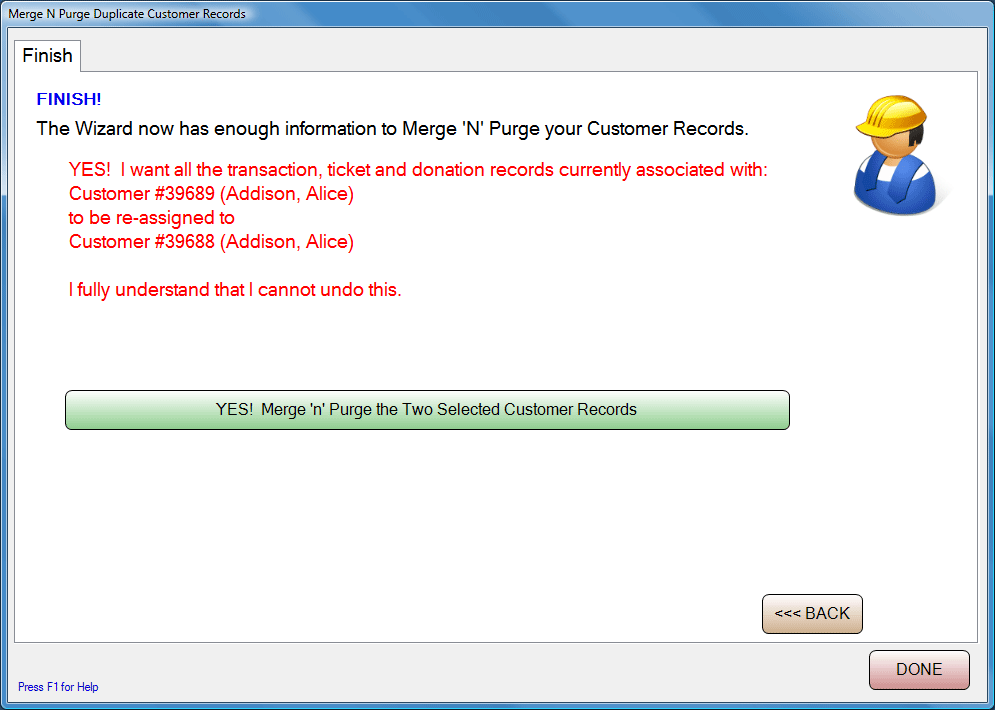
Step 4, confirm the Merge ‘n’ Purge
operation.
This procedure is
PERMANENT, and cannot be undone.
See Also: