
Help System
 |
Help System |
You may find it helpful to design "skeleton" documents that are not quite finished, but with MOST of the major and common elements in place. You can then SAVE these as "document templates" to help you create consistently styled documents quickly in the future.
To save a document as a TEMPLATE, from the FILE menu select SAVE AS, then select TEMPLATE.
The following dialog will appear.
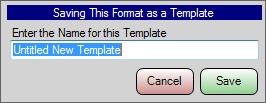
Enter a useful name to describe your document template, and it will be available in the future to help you set up other documents that are similar!
See Also:
Selecting a Document
Template
Loading a Document
Form Properties
WYSIWYG Toolbar