
Help System
 |
Help System |
When creating a NEW document, you will be offered the choice to load a TEMPLATE of a document MOST SIMILAR to what you plan on creating.
Document templates are simple skeletons of formats, with only the most common and repeated elements that your organization uses left in place. The are a means to "jump start" your design process, and produce similarly formatted documents quickly and consistently.
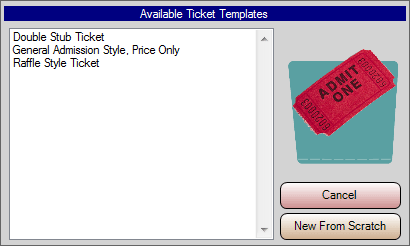
In this example above, we are starting a NEW ticket format. We are offered the choice of THREE existing templates to start with, or we could select NEW FROM SCRATCH to begin with a blank document. So, if you were starting a ticket design using a two stub format, it might save you a lot of time begin by loading the DOUBLE STUB template shown in the list.
See Also:
Saving a Format as a
TEMPLATE
Loading a Format
Form Properties
WYSIWYG Toolbar