
Help System
 |
Help System |
You can also grab an image from a Web Cam or other imaging device supported by your system. Select the second option in the pop up menu. A Web Cam image capture form will appear as shown:
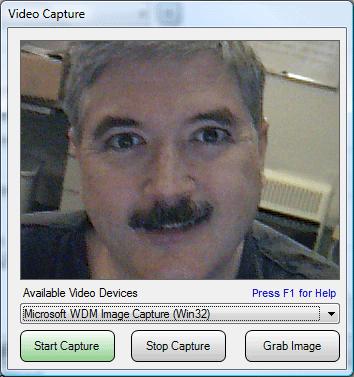
Click on the START CAPTURE button to begin relaying image information from your connected device to the screen. Of course, your image will vary (handsome programmer not included). When you have the image you want, click on the GRAB IMAGE button.
See Also: