
Help System
 |
Help System |
Large group sales and orders with
mixed quantity levels are easy with Tick-It! Trak Pro.
Here is a simple example selling items using the QTY button:
A customer wants 8 Diet Pepsi drinks, 5 large and 3 small:
 |
Click on the DIET PEPSI Button |
 |
Click the QTY Button |
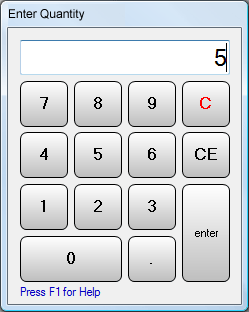 |
Enter 5 |
 |
Click the LARGE Button |
 |
Click the QTY Button |
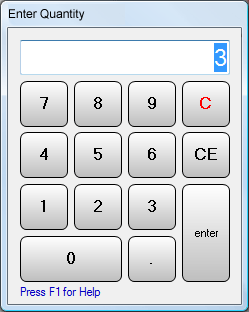 |
Enter 3 |
 |
Click the SMALL Button |
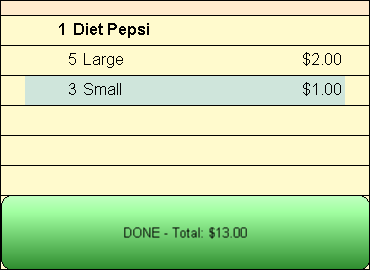 |
This will Queue up the following to be added to the Shopping Cart. Click DONE. |
You may change the quantity during a transaction as many times as is needed to
help you ring up large orders.
See Also:
Main POS Help
Merchandise Sales Example
General Admission Ticket Sales
Food Service Sales Example
POS Screen Overview
POS Shopping Cart Display