
Help System
 |
Help System |
In order to help you organize your Food Service menus, you can create a limitless number of Food Service categories. Pictured below is a typical list of such categories, although depending upon your operation, and the sort of meals you offer for sale, your categories could differ significantly.
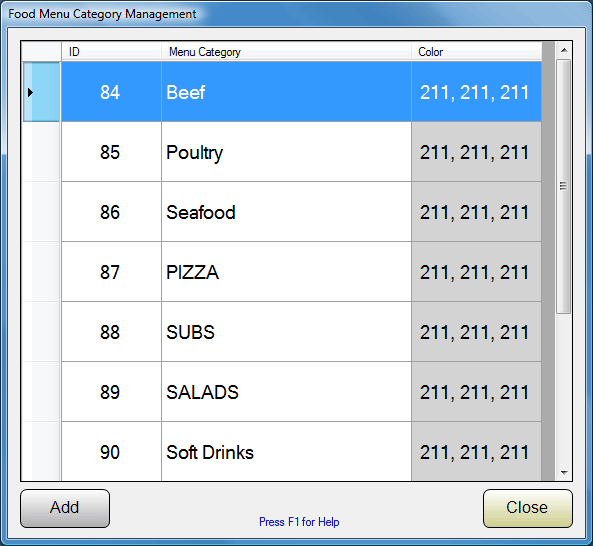
Using the List Window displayed above, you may create a limitless number of Food Service Menu Categories, to suit your specific needs. Double Click on an existing category to edit it, or click on the ADD button to create a new one. The ID Numbers for the categories are generated for you automatically.
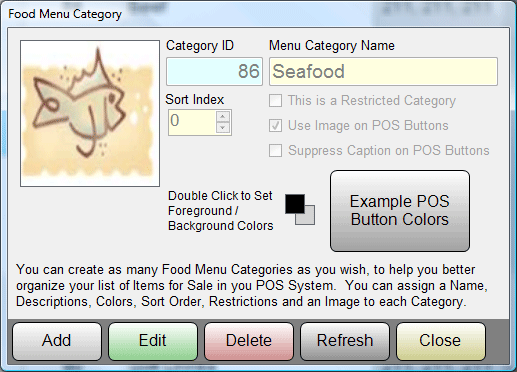
Food Service Categories can be assigned a NAME (Seafood in the example above) and a PICTURE (a Fish Icon in the example above). You can also set a SORT INDEX to help position the category on the POS Menus generated.
You cannot delete an Inventory Category if it is in use by any other records in your database.
DO NOT CONFUSE INVENTORY CATEGORIES WITH FOOD SERVICE (Sales) CATEGORIES!
Inventory Categories are for organizing the STUFF you must keep in stock to run your business. They often, BUT DO NOT HAVE TO correspond to the categories of things that you SELL.
Here is an example:
Suppose that you run a concession stand at your venue. You sell Hot Dogs, Hamburgers and Subs, along with Soft Drinks and Fries and junk food like that. In order to be able to sell Hot Dogs, Burgers and Subs, you will need deli meats, sausage meats, hamburger, buns, rolls and condiments. Similarly, to sell soft drinks, you will need CO2 tanks, syrup, paper cups, straws and lids. So we might have a the following:
| INVENTORY CATEGORIES | SALES CATEGORIES |
| Meats | Food |
| Breads / Rolls / Buns | Drinks |
| Condiments | Candy |
| Fountain Drink Supplies | |
| Lids / Straws / Cups |
See Also:
Food Menu Item Record
Food Menu Item Search
Database Record
Controls
Image Options