
Help System
 |
Help System |
This Report is Generated Using

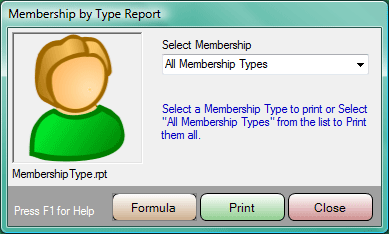
You can get a listing of the Membership Types your organization offers to itís customers. You can select a printout of All Membership Types, or a listing on the details of a single Membership Type.
If you would like to see the report selection formula being passed to the Crystal Report generator, simply click the FORMULA button. This can be a useful aid in learning how to write custom reports, and debugging custom reports you have written. A typical report formula is shown below:
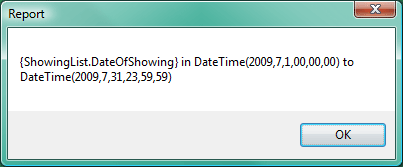
This report is defined by the file:
MembershipType.rpt
To modify or customize this report, use the Crystal Reports Designer to edit the
file:
MembershipType.rpt
See Also:
Customer Listing Report
Top N Customers
Customers by Type
Membership Expiration
Membership Types
Crystal Report Viewer