
Help System
 |
Help System |
This Report is Generated Using

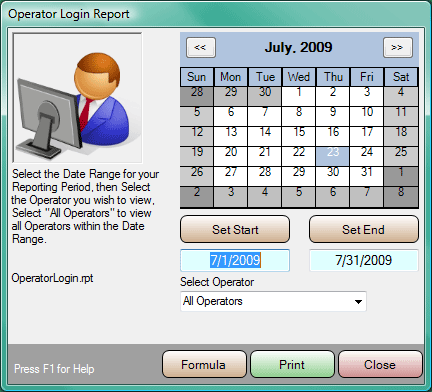
This report allows you to specify a date range to print POS Operator Login /
Logout activity for that time interval. This report would be useful as a
management tool to see the actual work habits of your POS Operators.
If you would like to see the report selection formula being passed to the Crystal Report generator, simply click the FORMULA button. This can be a useful aid in learning how to write custom reports, and debugging custom reports you have written. A typical report formula is shown below:
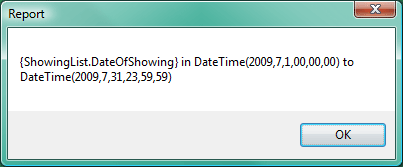
This report is defined by the file:
OperatorLogin.rpt
To modify or customize this report, use the Crystal Reports Designer to edit the
file:
OperatorLogin.rpt
See Also:
POS Operator Listing
POS Station Listing
POS Operator Login Report
Saved Query Viewer
Crystal Report Viewer