
Help System
 |
Help System |
This Report is Generated Using

This report produces a set of Barcoded Labels for you to use with your Merchandise Inventory Assemblies for fast POS Scanning.
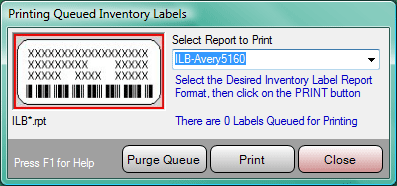
As shipped, Tick-It! Trak Pro comes with several pre-defined Inventory Assembly Label Reports that have been constructed using Crystal Reports. All of these templates for inventory assembly label reports start with the letters “ILB”, and end with the file extension “.RPT”. Tick-It! Trak Pro assumes that any file matching this pattern that it finds in your working directory is an Inventory Assembly Label Report template. You can use this to your advantage, if you ever create custom label reports, just make sure you name them “ILBsomething.RPT” and they will automatically appear in the selection list as shown in the form above.
After you have printed your inventory assembly labels, you can click on the PURGE QUEUE button to remove them from the list of pending assemblies to print.
For very small items that are hard to put a label on (like a pencil or a pen) you can print out the labels on plain sheets of paper for your operators to scan.
For large and bulky items, you can create "label" formats that print out on perforated tags.
See Also:
Top Sellers
Re-Order Report
Inventory On-Hand Report
Manual Inventory Worksheet
Supplier Listing
Print Queued Labels
Crystal Report Viewer