
Help System
 |
Help System |
Since there are so many ways to
configure an Attraction, we have developed a set of common examples, to help
“kick-start” your setup. Here we detail how to enter a record for a typical
Performing Arts (live theater) attraction.
Let’s say we are showing the Musical Les Miserables at our Theater. Here is how
we might enter values for such an attraction:
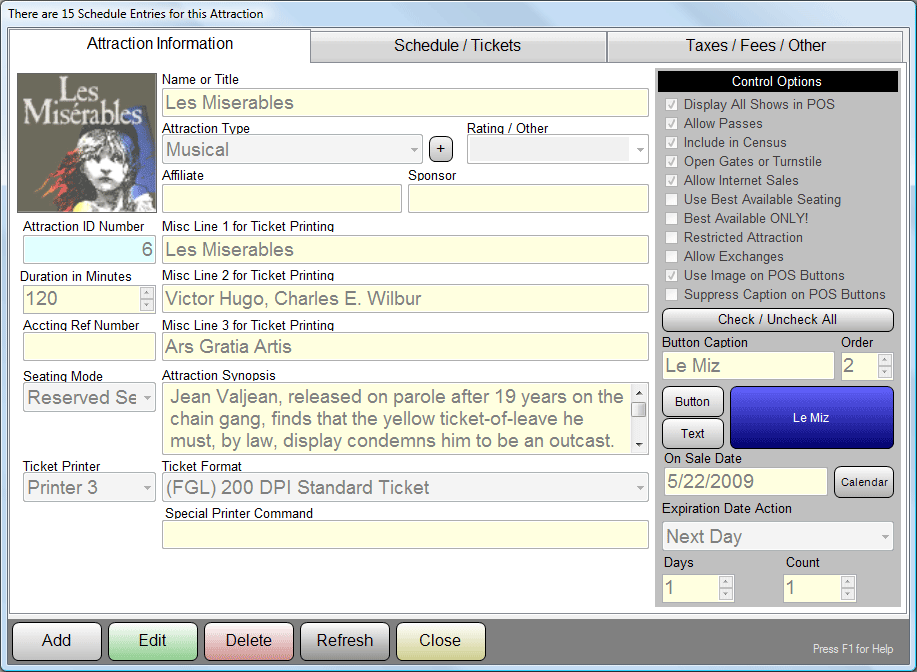
Notice that we have entered the full title of the play in the Name or Title
field. We have marked this play as a “Musical” attraction. This is a category
made up by the Theater operator. It could have just as easily been categorized
as a “Drama” or “Musical Drama”. The attraction categories are up to you. The
Rating field was left blank. The play is estimated at 2 hours long, so a value
of 120 is entered for the Duration field. The Affiliate field and the Sponsor
field are left blank. The Synopsis field describes the action in the play. As is
typical for live theater, the Seating Mode is set to Reserved Seating Only. We
are not issuing any special looking tickets for this play, so the Ticket Format
is set to Reg Admission Ticket. We are using the primary ticket printer (number
1) to print tickets for this attraction. As would be typical for most performing
arts records, the fields for Misc Lines 1,2 and 3, as well as the Special
Printer Command are left blank.
Since this is a Performing Arts Complex, and presumably we would be operating
the POS Module in the Whole Season Mode, we would also prefer that past showings
of the play DO NOT “disappear” from the POS Screen as they expire. In other
words, since most of our sales will be advanced sales, we do not want the 2:00PM
performance of Le Miz to go away after 2:00PM, since we are most likely selling
the show for weeks in advance. As such we will check the option Display All
Shows in the POS Menu.
This theater operator has decided to honor existing passes for this play, and as
such has checked the Allow Passes option.
Since entry to this play constitutes entry into the Performing Arts Complex, the
option Include in Census when Validated is checked.
Like most live theaters, this theater does not have an automatic turnstile
controlled by a computer, so the option Opens Gate or Unlocks Turnstile is left
unchecked.
The POS Button Caption is given a shorter title of simply “Le Miz”, and has been
assigned a background color of dark blue, with a text color of white.
The On Sale Date is set such that we can begin selling tickets right away, and
it is not a Restricted Attraction, so any operator can sell tickets for it.
Since any ticket would be good for one performance only, the Expiration Date
Action, Days and Count are set to Next Day, 1 and 1.
Entering the Schedule:
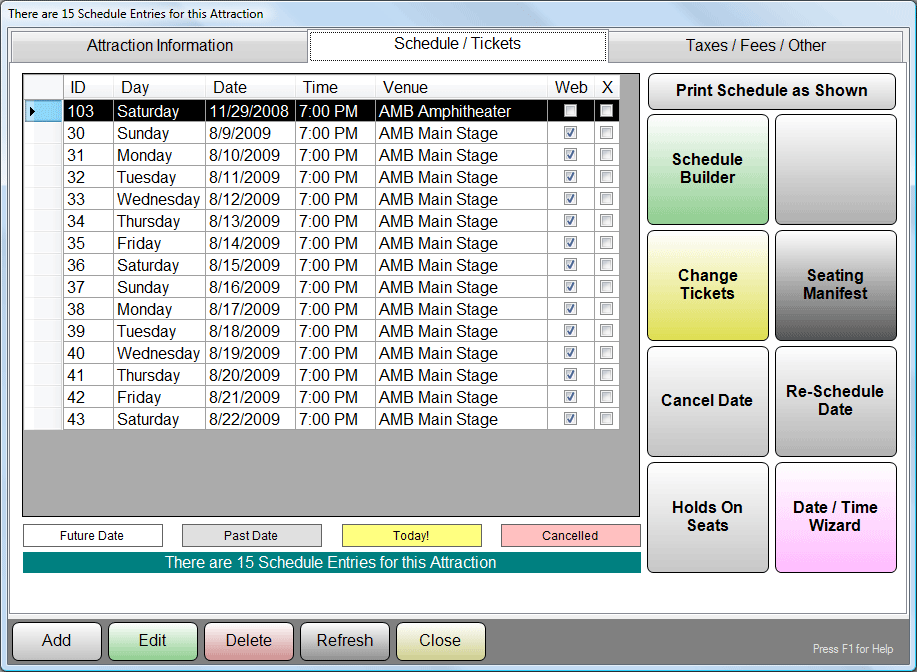
The second tab of the Attraction Entry form is for creating and modifying the
schedule for the Attraction. This example already shows that there are shows
scheduled, but let's pretend there aren't any. For live Performing Arts,
it is common that earlier shows, or shows on weeknights are priced less than
“prime time” shows in the evenings and on weekends. Let’s use the following
typical pricing scheme for this example:
No performances take place on Mondays or Tuesdays, as the theater is closed.
For the days Wednesday and Thursday, performances are priced as follows:
ADULT: $20.00
CHILD: $15.00
SENIOR: $12.50
STUDENT: $10.00
COMP: $0.00
For the days Friday and Saturday, performances are priced as follows:
ADULT: $25.00
CHILD: $20.00
SENIOR: $18.00
STUDENT: $15.00
COMP: $0.00
For the Sunday 2:00PM performance, prices are as follows:
ADULT: $15.00
CHILD: $10.00
SENIOR: $10.00
STUDENT: $10.00
COMP: $0.00
This should be similar enough to your operation to see how to set up your
specific policies. Let’s get to work…
Begin by clicking on the Schedule Builder Button…
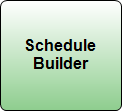
This will bring up the Schedule Builder Selection Screen. Since most performing
arts events have one performance a day, select Daily Admission Schedule Builder…
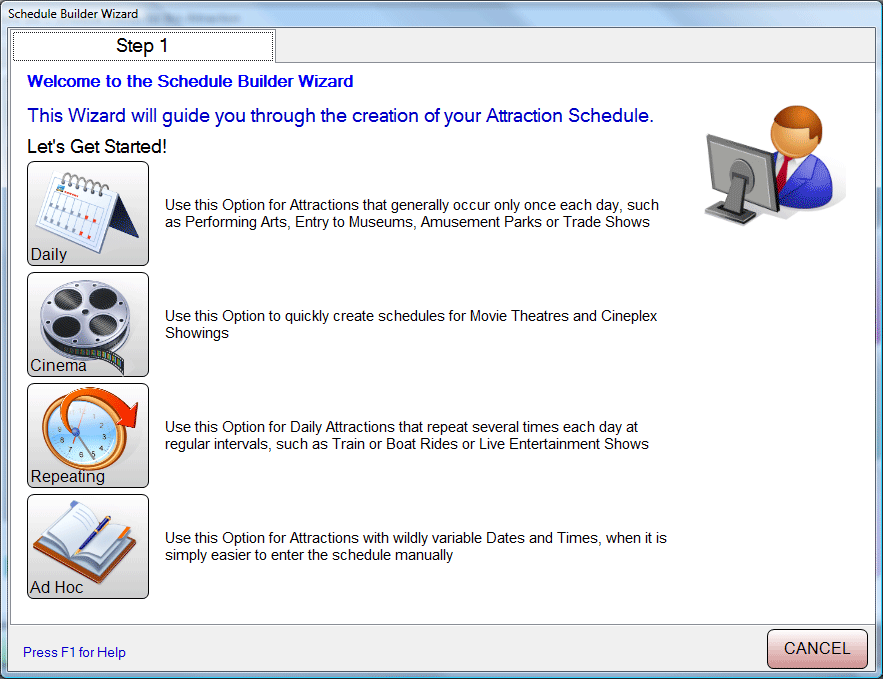
The first thing we will do is the case of Wednesday and Thursday performances.
Have a look:
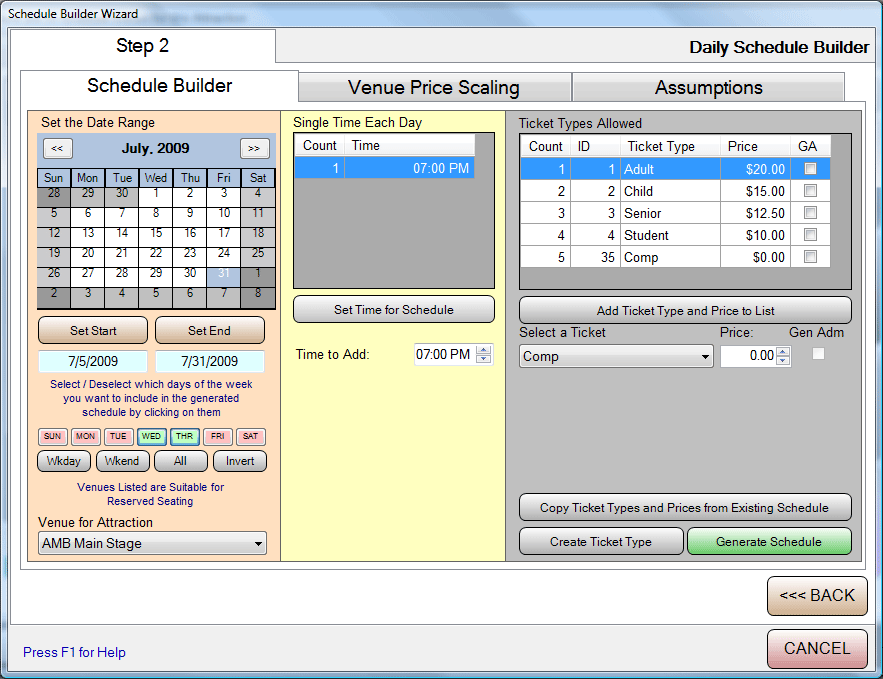
The Start and End Dates are set to 07/05/2009 to 07/31/2009. Within that date
range, ONLY Wednesday and Thursday are acted on. Notice that all the Day buttons
are RED except for Wednesday and Thursday, which are GREEN. The play is showing
at AMB Main Stage.
On these days, the performance starts at 7:00PM.
Finally we add the tickets of ADULT, CHILD, SENIOR, STUDENT and COMP, priced as
indicated above. Then we click the GENERATE SCHEDULE button.
Next, we will generate the schedule entries for the Weekends, where the pricing
is somewhat more expensive.
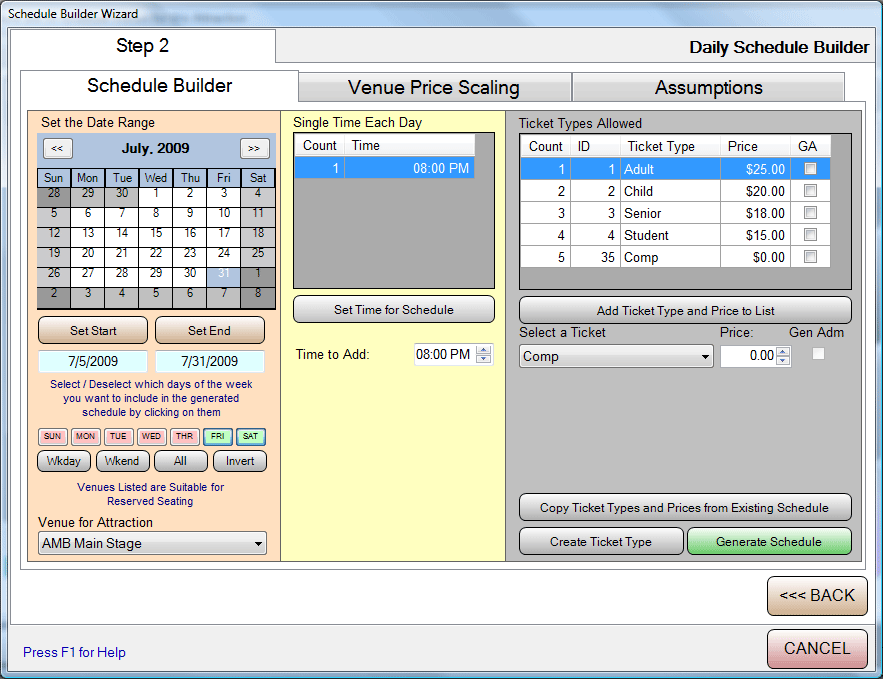
The Start and End Dates are set to 07/05/2009 to 07/31/2009. Within that date
range, ONLY the days Friday and Saturday are acted on. Notice that all the Day
buttons for Sunday through Thursday are RED, while the Day buttons for Friday
and Saturday GREEN. The play is still showing at AMB Main Stage.
At our Theater, weekend performances start at 8:00PM.
Finally we add the tickets of ADULT, CHILD, SENIOR, STUDENT and COMP, priced as
indicated above. Then we click the GENERATE SCHEDULE button.
Lastly, we will generate the schedule for the “Matinee” Performances on Sundays:
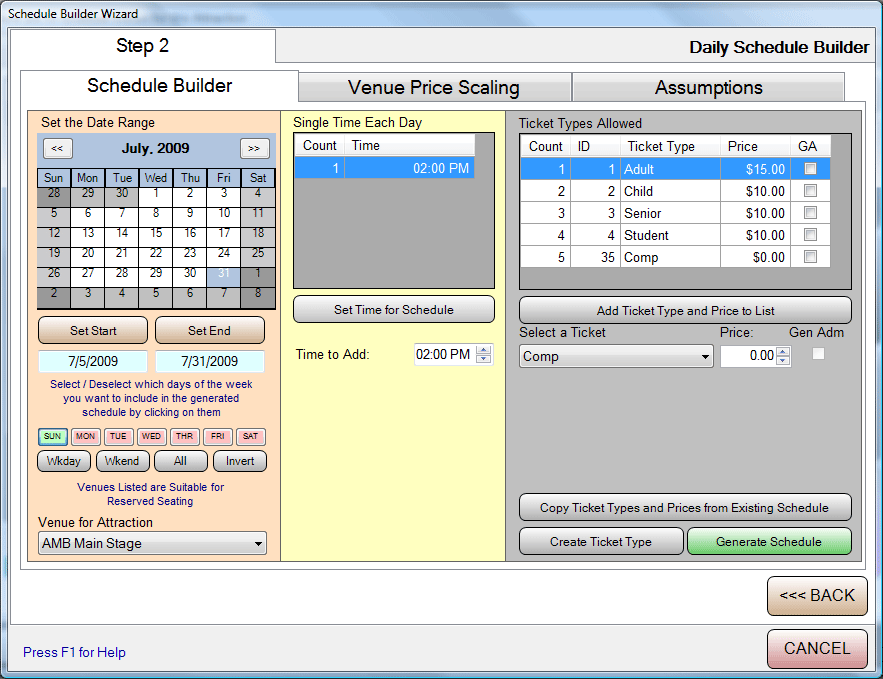
The Start and End Dates are set to 07/05/2009 to 07/31/2009. Within that date
range, ONLY Sundays are acted on. Notice that all the Day buttons are RED except
for Sunday. The play is still showing at AMB Main Stage.
Since this is the 2:00PM afternoon matinee, the time we enter for start is
2:00PM.
Finally we add the tickets of ADULT, CHILD, SENIOR, STUDENT and COMP, priced as
indicated above. Then we click the GENERATE SCHEDULE button.
That’s It! We have created a complete show schedule for Le Miz that takes place
at the AMB Main Stage.
See Also:
Attraction Record
Entry
Typical Cineplex (Movie) Attraction
Typical Sporting Attraction
Typical Theme Park Attraction
Changing Tickets and Prices