
Help System
 |
Help System |
You can add special ASCII Characters to your documents. These are often done for the purpose of making the printer perform some special action, such as opening a cash drawer, or ringing a bell. You might have other reasons, such as special regional or ethnic symbols you want to print on your documents.
To begin inserting ASCII characters, from the EDIT MENU, select INSERT INTO DOCUMENT, then ASCII Character Code
The Following dialog will appear:
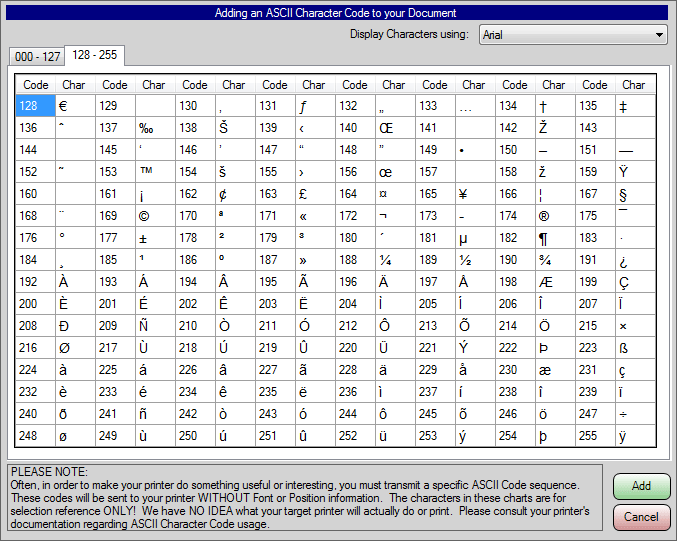
Select the Font used to display the characters (which IS NOT necessarily how your printer will display them), then pick any ASCII Code, from 000 to 255.
PLEASE NOTE:
We have NO CLUE what various ASCII Characters may or may not do with your
specific printer model and driver being used. Consult the documentation that
came with your printer.
To EDIT the properties of an existing ASCII Code in your document, simply RIGHT CLICK on it in the ELEMENTS LIST to bring up the properties dialog shown above.
See Also:
WYSIWYG Toolbar
Adding a Circle
Adding a Rectangle
Adding a Line
Adding a Data Field
Adding a Text Constant
Adding an Image
Adding an ASCII Character
Adding a Printer
Command