
Help System
 |
Help System |
This report produces a series of
graphs showing ticket sales for the date range specified. The Date Ranges
are for TRANSACTION DATES, not the dates of the Attractions.
To produce the report, click on the desired dates using the calendar, then click
REFRESH DISPLAY button. Example reports are shown here:
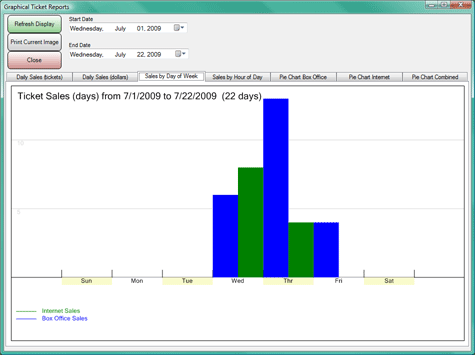
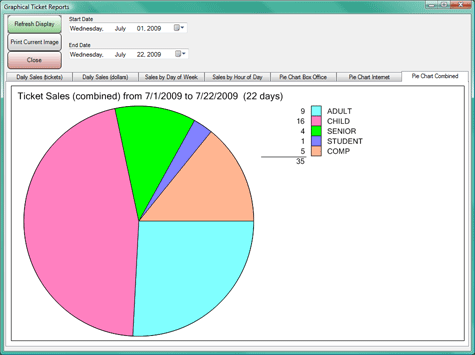
You can print the image shown by clicking the PRINT CURRENT IMAGE button in the
upper left hand corner.
See Also:
Standard Attendance Report
Ticket Breakdown Summary
Ticket Transaction Summary
Hourly Census
Multiple Ticket Usage by Date
Multiple Ticket Usage Totals
Tickets Issued by Customer
Tickets Issued by Operator or Station
Cancelled Attraction Refund Report
Attendance vs Weather
Transactions for a Specific Attraction
Schedule Report
List of Ticket Types
Venue Seating Manifest