
Help System
 |
Help System |
This report will list all transactions conducted during a specified date range that contain AT LEAST ONE line item that references the selected attraction. The report controls look like this:
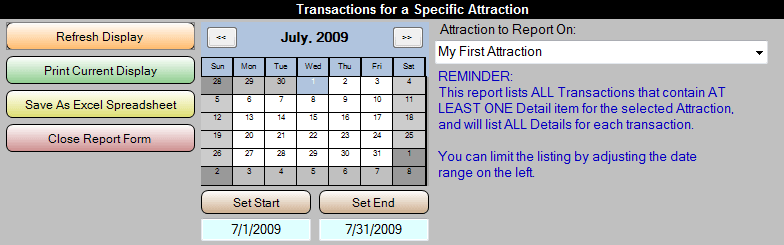
The four primary control buttons run along the left hand side. They have the
following functions:
REFRESH DISPLAY:
This will cause the program to re-query and re-tabulate the report. Depending upon
your options and date range, this could take several minutes.
PRINT CURRENT DISPLAY:
This will print your report on the default printer, or whatever printer is
selected with the button detailed below.
SAVE AS EXCEL SPREADSHEET:
You can save this report as a Microsoft Excel spreadsheet for further processing and tabulating.
CLOSE REPORT FORM:
This exits the report generator form.
The date range is selected in the usual manner for running reports. For more
info, please see: Specifying Date Ranges for
Reports
Pictured below is a simple example report. Notice that BOTH of the visible transactions contain line items for My First Attraction, but the SECOND transaction also contains a food order item. The transaction is listed because it contains AT LEAST ONE line item for My First Attraction.
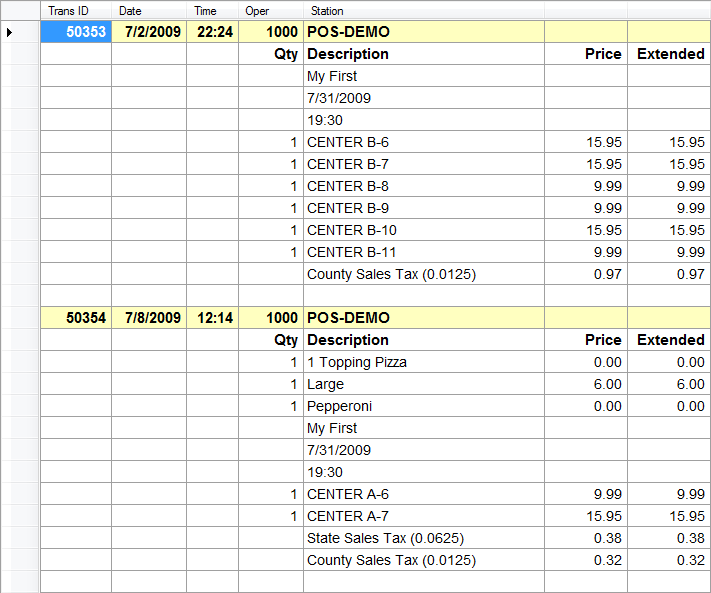
See Also:
Standard Attendance Report
Ticket Breakdown Summary
Ticket Transaction Summary
Hourly Census
Multiple Ticket Usage by Date
Multiple Ticket Usage Totals
Tickets Issued by Customer
Tickets Issued by Operator or Station
Cancelled Attraction Refund Report
Attendance vs Weather
Transactions for a Specific Attraction
Schedule Report
List of Ticket Types
Venue Seating Manifest
Graphical Ticketing
Reports