
Help System
 |
Help System |
There are 6 pre-defined Seat Status Types used in the Trak Pro System which you CANNOT change. They are:
| Status | Meaning |
| 1 | Empty/Available |
| 2 | Selected |
| 3 | Pending |
| 4 | Sold |
| 5 | Reserved |
| 999 | Hidden |
However, seat status types of 6 through 998 are fair game for you to define as special Holds. This provides 993 possible hold types for your organization. If you need more than 993 hold types, you are doing something wrong, however it is possible to extend past 999, as long as you SKIP 999. Seat Status Types are Managed from the TICKETING menu, selecting TICKETS then MANAGE HOLD TYPES
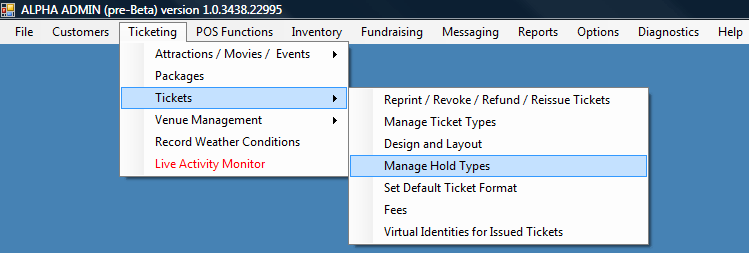
The following window will appear. Notice that it starts at 6, because 1-5 are pre-defined by the system, and cannot be changed.
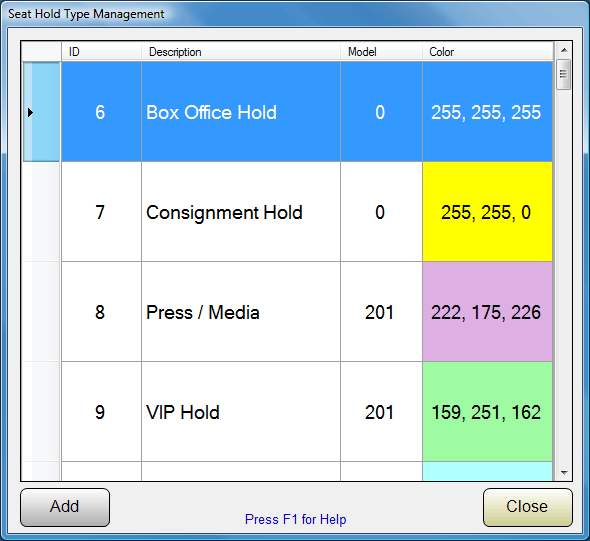
Using the List Window displayed above, you may create a limitless number of Hold types, to suit your specific needs. Double Click on an existing Hold type to edit it, or click on the ADD button to create a new one.
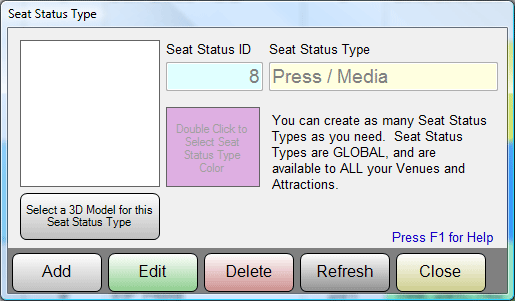
You can assign a Name, and a Color for each Hold type. The color you choose for the Hold is the color that will be used to display reserved seating charts when you request a view by Ticket Type. It would be best to avoid really dark colors, since that would make the labels in seating chart display difficult to read. In the example above, we selected a light purplish pink (chick color), for Press/Media.
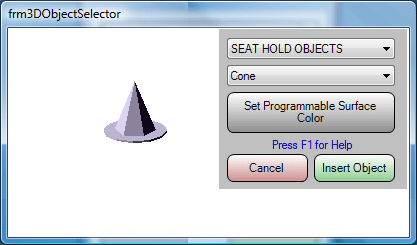
For 3-D displays, you can select the
model used to represent the holds on seats. When
you click on the button to select a 3-D Model, a window will appear that will
display models in a spinning fashion, so you can see what they look like all
around. Select SEAT HOLD OBJECTS from the pull down in the upper right hand
corner, then select the figure you want. In this example, we selected a
CONE to be placed on seats held for Press / Media.
See Also:
Attraction Categories
Typical Cineplex (Movie) Attraction
Typical Performing Arts Attraction
Typical Theme Park Attraction
Typical Sporting Attraction
Database Record Controls
Changing Tickets and Prices
3-D Models