
Help System
 |
Help System |
This report produces a managerial “bullet point” summary for any given day’s transactions.
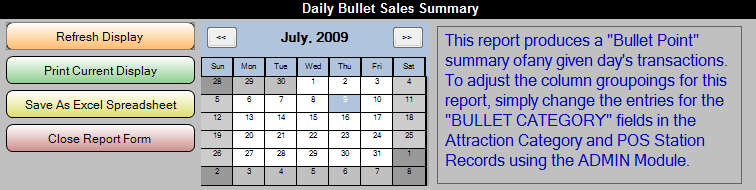
The four primary control buttons run along the left hand side. They have the
following functions:
REFRESH DISPLAY:
This will cause the program to re-query and re-tabulate the report. Depending upon
your options and date range, this could take several minutes.
PRINT CURRENT DISPLAY:
This will print your report on the default printer, or whatever printer is
selected with the button detailed below.
SAVE AS EXCEL SPREADSHEET:
You can save this report as a Microsoft Excel spreadsheet for further processing and tabulating.
CLOSE REPORT FORM:
This exits the report generator form.
To produce the report, click on the desired date using the calendar, then click
REFRESH DISPLAY button.
You can change the groupings displayed by entering different values for the
“BULLET REPORT CATEGORY” fields in the POS Station and Attraction Category
records using the ADMIN Module. Here are examples:
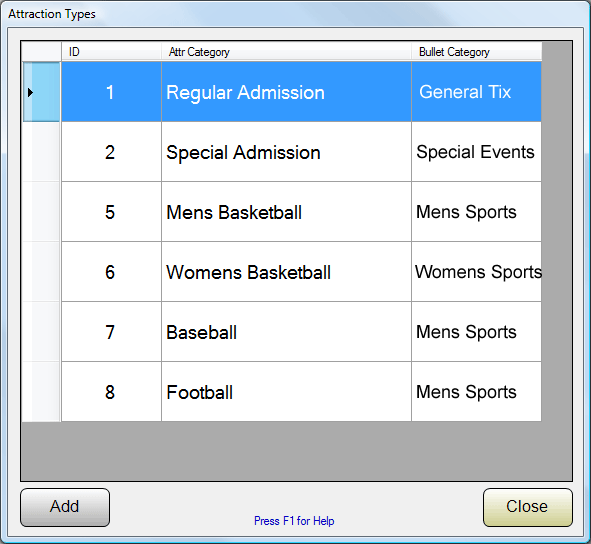
In the Attraction Category example above, the report would produce
4 columns for
ticket sales. Attractions of type MENS BASKETBALL, BASEBALL and FOOTBALL would be lumped into a
Bullet Category called “MENS SPORTS”. Attractions of type REGULAR ADMISSION,
SPECIAL ADMISSION and WOMENS BASKETBALL would get their own separate Bullet Categories.
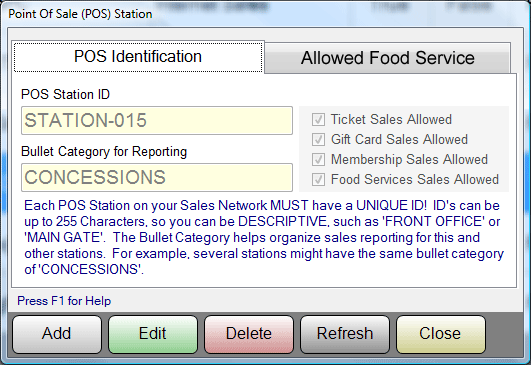
In the POS Station example above, retail item sales from the station called
STATION-015 would be grouped in the CONCESSIONS category. Presumably, this station
is set up at a concession stand.
See Also:
Today's Transactions by
Operator
Today's Transactions by Station
Today's Transactions by Payment Type
Standard Transaction Report
Daily Bullet Sales Summary
Transaction Listing Report
Memberships Sold
Sales Tax Collected
Postage Fees Collected
Internet Fees Collected
The 'Kitchen Sink' Report
Retail Sales Summary
Food Services Sales Summary
Aged Receivables
Closing Reports
Crystal Report Viewer