
Help System
 |
Help System |
This Report is Generated Using

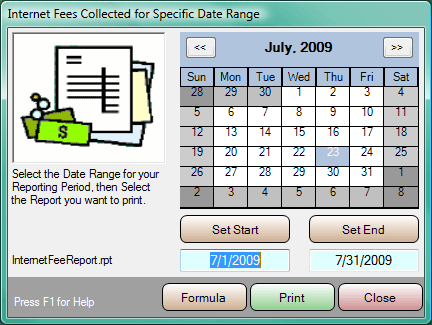
Simply put, this report will tabulate all the Internet Fees collected for the
date range specified.
If you would like to see the report selection formula being passed to the
Crystal Report generator, simply click the FORMULA button. This can be a useful
aid in learning how to write custom reports, and debugging custom reports you
have written. A typical report formula is shown below:
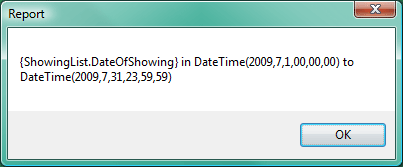
This report is defined by the file:
InternetFeeReport.rpt
To modify or customize this report, use the Crystal Reports Designer to edit the
file:
InternetFeeReport.rpt
See Also:
Today's Transactions by
Operator
Today's Transactions by Station
Today's Transactions by Payment Type
Standard Transaction Report
Daily Bullet Sales Summary
Transaction Listing Report
Memberships Sold
Sales Tax Collected
Postage Fees Collected
Internet Fees Collected
The 'Kitchen Sink' Report
Retail Sales Summary
Food Services Sales Summary
Aged Receivables
Closing Reports
Crystal Report Viewer