
Help System
 |
Help System |
The Pledge Search screen provides a simple yet powerful way to cut through the clutter and zero in on the Pledges you want to look at. From the Main Menu, select FUNDRAISING, then REVIEW / MANAGE PLEDGES:
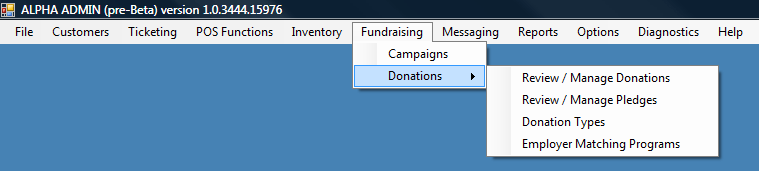
The upper portion of the Pledges Browser has the search controls.
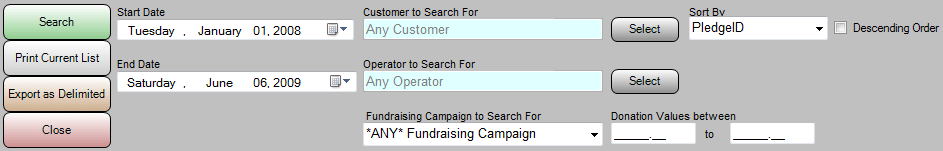
You MUST select the START and END dates for searching. The default is for TODAY. Optional search parameters include the Customer, Operator, a range of values for the donation amount, and the fundraising campaign. You may also select the field by which to sort the list, and whether to sort ascending or descending order.
When you have the parameters entered as you like, click on the SEARCH button to generate a list of matching pledges:
Double clicking on a pledge in the list will bring up the Pledge Record in detail. Right Clicking on the pledge list will produce this pop up menu:
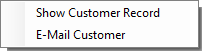
For your convenience, the lower portion of the screen displays a total of the pledges listed.
See Also:
Fundraising
Campaigns
Recording Donations
Donation Types
Pledge Browser