
Help System
 |
Help System |
When you wish to go back and finish processing a Shopping Cart that has been suspended, you will need to Recall it. Click on the RECALL TRANSACTION button in the POS CONTROLS panel:

You will get the following dialog screen, displaying the suspended carts for the CURRENTLY LOGGED IN OPERATOR:
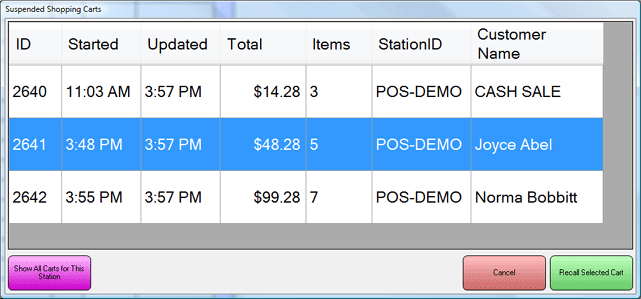
Click on the Shopping Cart you wish to recall, and then click the RECALL SELECTED CART button. The Shopping Cart will load, and you will get the following confirmation message:
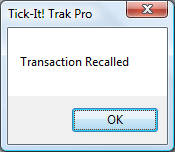
A Manager has the ability to see ALL Carts Suspended from ANY Operator. When the SHOW ALL CARTS button is clicked, the Managers Password prompt will ask for the appropriate entry:
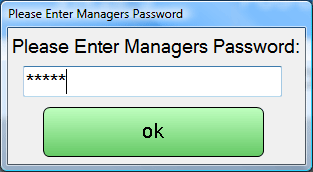
See Also:
Suspending a Transaction
POS Main Help
Credit Card Interface
Gift Card Interface
General Admission Ticket Sales
Reserved Seating Tickets Sales
Retail Sales Example
Food Service Example