
Help System
 |
Help System |
There are times when you might need to put a Shopping Cart on hold, while you start, and then process another transaction. Such situations occur frequently at restaurants, and at call centers with mail and walk up sales.
As long as you have at least ONE item in your Shopping Cart, you can suspend it by clicking on the SUSPEND TRANSACTION button in the POS CONTROLS panel:

You will get the following confirmation message:
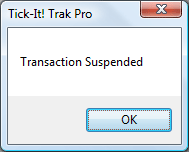
A NEW (empty) Shopping Cart will be initialized for your next transaction.
See Also:
Recalling a Transaction
POS Main Help
Credit Card Interface
Gift Card Interface
General Admission Ticket Sales
Reserved Seating Tickets Sales
Retail Sales Example
Food Service Example