
Help System
 |
Help System |
Trak Pro allows for the creation of Ticketing Package that can include not only Tickets to Attractions, but Retail Sales Assemblies as well. The best way to learn about ticketing packages is to walk through a typical example:
San Angelo 5 Game Baseball Package
Let's say that San Angelo would like to offer a ticketing package that allows the customer to select ANY FIVE baseball games, and in addition, they get a FREE baseball cap. Here is how this would be set up:
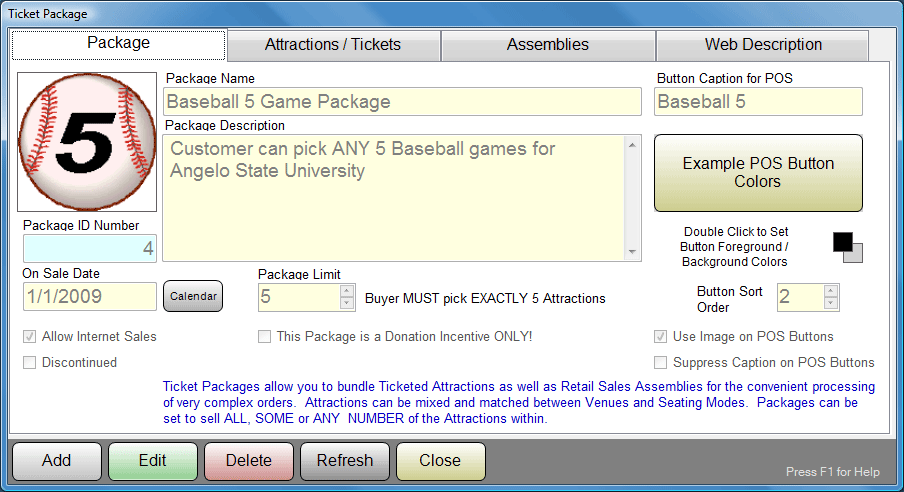
Notice that a nice image is loaded for the POS Button, to help the operator quickly identify the package. A clear and easy to understand name is given for the package, and an appropriate abbreviation to be used on the POS Button is entered. A clear and concise description of the package is entered, and the color for the POS Button set. This package is set to go on sale starting on 1/1/2009, but might be over-ridden by Customers with certain Membership Overrides.
Since this is a package where the Customer gets to pick ANY FIVE GAMES, the PACKAGE LIMIT is set to 5, and this means that EXACTLY 5 MUST be sold using this Package.
Some Packages are available ONLY if the Customer has made a Donation of a certain level to a Fundraising Campaign. Since this is not the case here, and we want ANYBODY to be able to purchase this Package, we have left the Donation Incentive checkbox blank.
This Package is allowed to be sold on the Internet, and is NOT discontinued. We will use BOTH the Image and Caption on the POS Button.
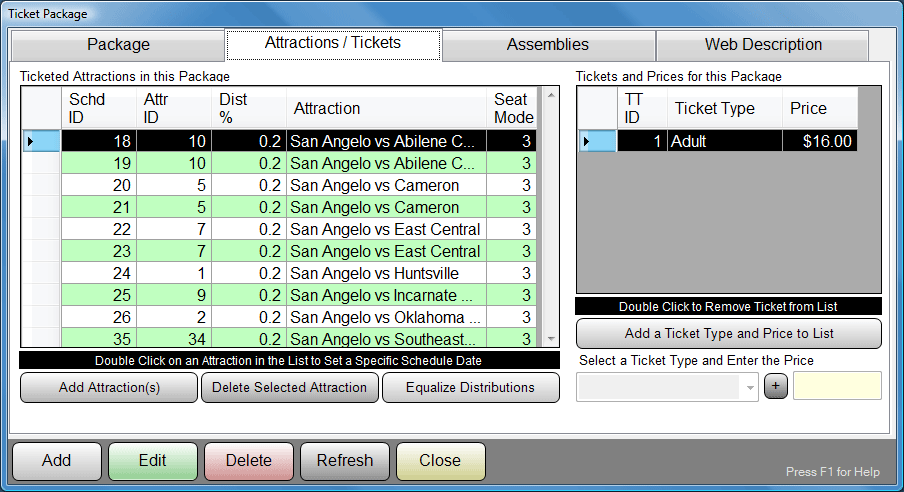
Pictured above is the list of available baseball games that the customer can select from. To ADD a scheduled Attraction date, click the ADD ATTRACTIONS button. To DELETE a scheduled Attraction, highlight it in the list, and click the DELETE SELECTED ATTRACTION button.
Distributions:
Let's talk about Ticket Revenue Distributions for a moment. When Package is sold, the customer pays a "bundled" price for his or her ticket. However, accountants and other "bean counters" want to see that revenue smeared across the various attractions involved. We refer to this process of apportioning monies paid as "Ticket Revenue Distribution", and the Trak Pro system does that via percentages. Now, the percentages for the tickets sold for a Package SHOULD add up to 100%. If you want the revenue to be distributed EVENLY across all the Attractions, then the percentage for each should be the same. To make things easier for you in this case, there is a button EQUALIZE DISTRIBUTIONS that will calculate the percentages for you in this case. If you have an attraction that is more costly, and you want MORE of the revenue to be distributed to that attraction, then enter an appropriate percentage value.
Notice the list above, you will see quite a few games listed, and ALL of their distributions are set to 20%. HEY!, you ask, HOW CAN THEY ALL BE 20%! You just said that they had to ADD UP TO 100%? Actually, we said the TICKETS SOLD for the package have to add up to 100%. This package is PICK ANY 5 (Pick EXACTLY 5). So, for an EVEN distribution for any single game selected, the distribution is 20%. Since we do not know in advance WHICH games the customer will pick, we set ALL the game's distributions to 20%. The customer picks 5, 5 times 20% equals 100%. We are all good!
On the right hand side of the screen above you will see the controls for adding ticket types and prices. Select the ticket type with the pull down list, or create a new ticket type with with the + button. Enter the appropriate price for the WHOLE PACKAGE, and click ADD A TICKET TYPE AND PRICE TO LIST button.
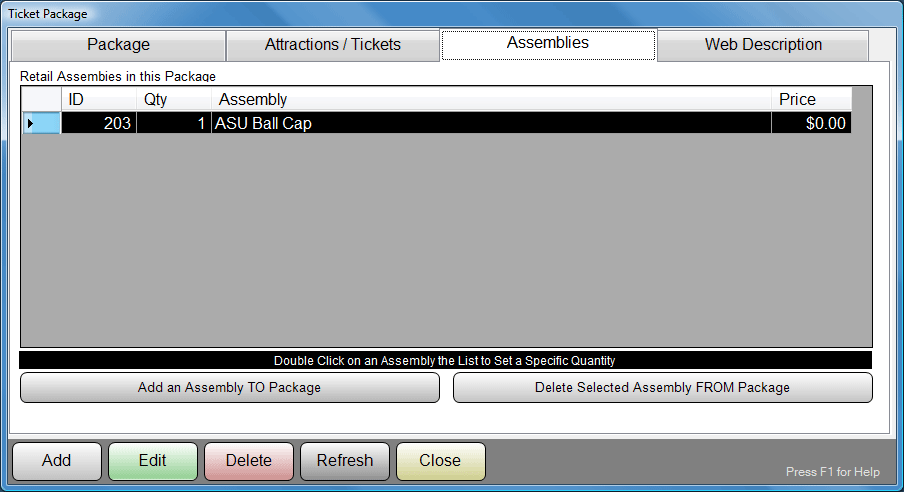
Packages can have MORE than just tickets! In this example, a customer that purchases this package also gets a FREE ASU Ball Cap. Assemblies are added to the Package by clicking the ADD AN ASSEMBLY TO PACKAGE button. To REMOVE an Assembly from the Package, highlight it in the list above, and click the DELETE SELECTED ASSEMBLY FROM PACKAGE button.
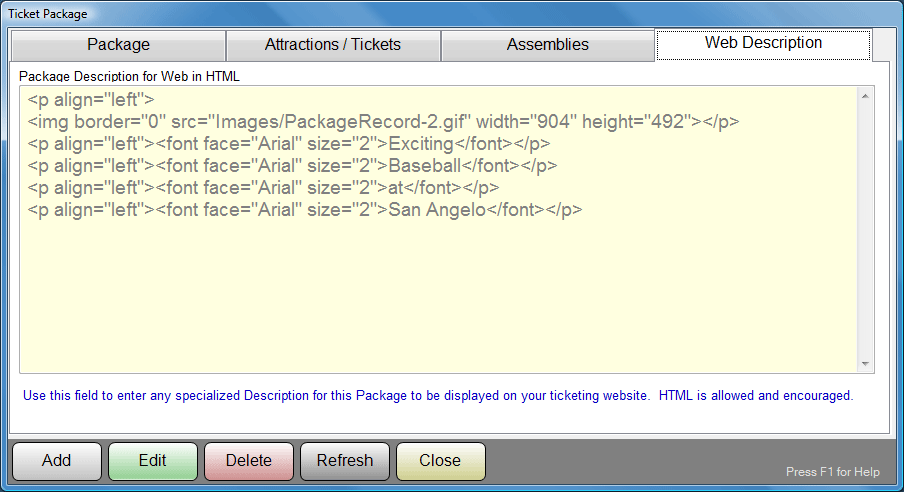
The last tab on the form allows experienced HTML programmers to "dress up" the presentation of this Package on your ticketing web portal.
See Also:
Package Search
Assemblies
Ticket Types
Image Options
Database Record Controls